Synergy screenshots tour
Welcome to the Synergy tour! The purpose of this tour is to show you the major features of Synergy and convince you that this 5€ (euro) utility is an essential part of your computing experience!

So what is Synergy? In its most basic form, it is a menu bar control interface for iTunes. How many times have you had iTunes playing through your music library in "Shuffle" mode, and a song has come on that isn't one of your favourites?

Synergy was the first product on the market that put control buttons for iTunes right in your menu bar, where they are only a short click away. It's a simple idea, but one that can revolutionise the way you interact with iTunes. With these buttons you can skip through one, two, five, ten, an unlimited number of songs with simple clicks. Compare this to the time you would waste if you had to navigate into iTunes Dock menu, or bring iTunes to the front and click on its controls directly. You may only save yourself a few seconds, but if you listen to music all day and you find yourself skipping tracks hundreds of times a day, those few seconds saved turn into minutes.
Synergy allows you to control iTunes without leaving the application you are working in, even for an instant
But there is more to Synergy than just rapid mouse-based control over iTunes. Your hand might be resting on your mouse all day if you are browsing the web, but what if you are typing a letter in a word processor or writing a computer program?
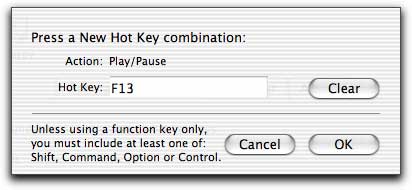
The answer lies in hot keys. Hot keys are customisable key combinations that you can press in order to trigger an action in iTunes. For example, "Command+Shift+F1", or even just "F10". Synergy allows you to rapidly skip tracks, start and stop playback, adjust the volume of iTunes, and more without ever having to take your hands of the keyboard. Synergy was the first dedicated control interface for iTunes to enable you to use hot keys to control iTunes.

But your're not just "flying blind" when you press these hot key combinations. Synergy can also provide you with stylish and unobtrusive feedback as you trigger actions with hot keys. You can have semi-transparent feedback windows like the one shown here pop-up whenever you press a hot key combination. This one appears when you initiate playback, but other windows give you instant feedback when you skip tracks, pause, adjust the iTunes playback volume, or adjust the rating of the current song (see below for some sample windows).

All of Synergy's feedback windows are carefully styled after Apple's own semi-transparent feedback windows, so they integrate beautifully with your environment. And they won't interfere with your workflow in any way, because they rapidly fade out, just like Apple's windows; and also like Apple's windows, they are not only visually transparent, but also transparent to mouse clicks. You can click right through them and interact with whatever happens to be underneath.

Pictured here is the feedback window that appears when adjusting the Rating of the currently playing track. Setting track ratings using hot keys is much easier than going into the iTunes dock menu. This is one of the many ways in which Synergy will change the way you interact with iTunes: the sheer ease with which you can assign ratings will mean that before you know it you'll be rating all the songs in your library!
But truly interacting with iTunes is a two way process. Synergy not only provides you with tools for rapidly commanding iTunes, but with an unobtrusive way of knowing what iTunes is doing at every step of the way.
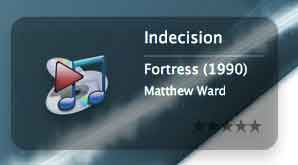
Pictured above is the Synergy floater. The floater provides an attractive and customisable method for showing iTunes status information in a rapid yet unobtrusive fashion. Like all the other windows in Synergy, the floater is not only transparent in the visual sense, but it is transparent to mouse clicks also. Unlike other applications on the market which use transparent windows, Synergy is transparent to all mouse clicks, no matter what application is underneath the transparent window. You can click through, initiate drags, and even open contextual and pop-up menus through the floater as if it were not there.
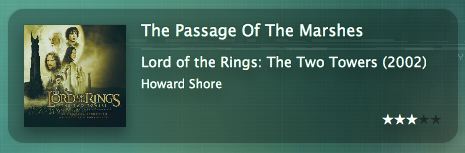
Above the floater is shown with the album cover of the currently playing song. Synergy can download such covers automatically from the Internet in the background, and it stores a copy on your local machine so that when you play the album the next time there'll be no need to connect to the network to retrieve the image. You can also choose "Buy from Amazon.com" in the Synergy global menu and you'll instantly be taken to the appropriate page at amazon.com to buy the album. If you use iTunes 4, Synergy will try to obtain cover art from that before connecting to the Internet.
As shown below, the is a large range of options for controlling the appearance of the floater and the information it contains. You can set it to pop up automatically whenever a new track begins playing, in which case the floater will smoothly fade in and dynamically resize to show you the information you elect to see about the current track. In addition to the track title, you have the option of showing the Album, the Artist, the Track duration, the Year of recording/composition, and the song rating. The ease with which you can both see song ratings in the floater and set them using hot keys makes using the rating system both effortless and attractive.
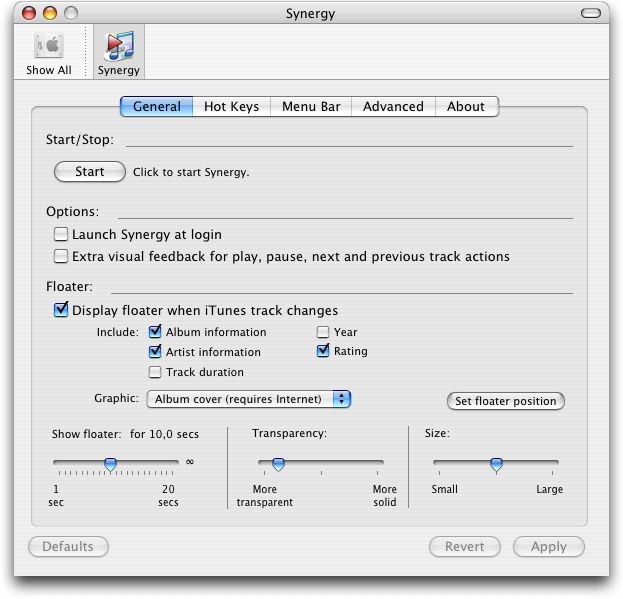
You can also control how long the floater appears on screen, either having it fade out after an interval you specify, or remaining on screen permanently; and of course you can set its transparency, size and position.
The combination of the floater and Synergy's controls makes iTunes effectively invisible. It's there, but you no longer need to interact directly with it.
With Synergy you can skip through a long sequence of tracks using the hot keys or the menu bar control buttons, and the floater will provide you with instant feedback on which songs you are moving past. There is no need to bring iTunes to the front, nor do you need to "audition" each track for several seconds so that you can identify it.
Not only that, but the optional Synergy Global Menu provides you with a means of looking back through recently played tracks and playing them again. It also provides access to features not available from iTunes' own Dock menu, such as direct access to your custom playlists, thus eliminating yet another reason for ever bringing iTunes to the front.
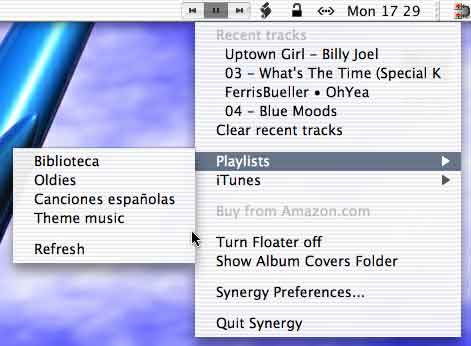
With Synergy, you can effectively keep iTunes hidden; and Synergy itself is almost invisible. It is distributed as a preference pane, and so doesn't take up space in your Dock with another icon. Simply check the "Launch Synergy at login" box and forget about it. It will be there when you need it, and when you don't need it it quietly waits in the background using no CPU whatsoever.
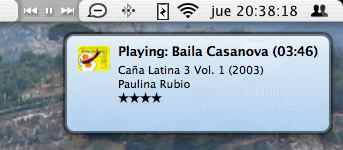
As of version 1.7, Synergy automatically supports the Growl notification system for those who have it installed and who are using iTunes 4.7 or higher on Panther or above. This is an example of what you might see when using Synergy with Growl in Bubble mode. Clicking on the notification brings iTunes to the front.

Synergy working with Growl in Bezel mode.
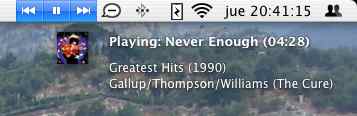
Synergy working with Growl in Smoke mode.
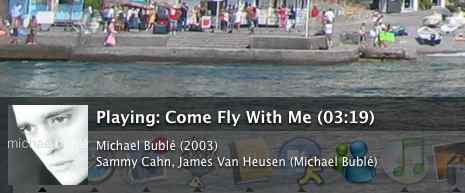
Synergy working with Growl in Music Video mode.
Synergy is highly customisable, as shown in the following screenshots. You can even set Synergy to show itself in the menu bar only when iTunes is running. Every aspect of the program has been implemented with careful attention to detail, polish and professionalism. Great care has been taken to ensure that Synergy conforms to the elegant yet simple Apple "aesthetic" that long-time Mac users can instantly recognise and have come to demand. At only 5€, Synergy represents great value for money. It is the product of hundreds of hours thoughtful labour, and its development continues at a rapid rate. Registered users are entitled to free upgrades for the lifetime of the product.
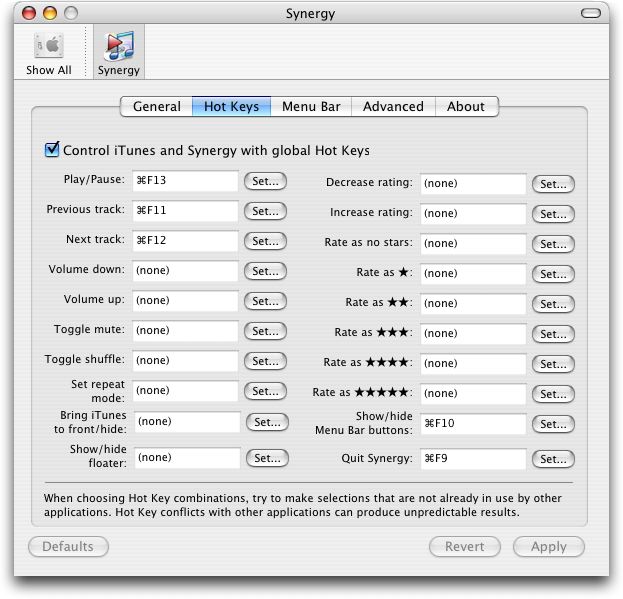
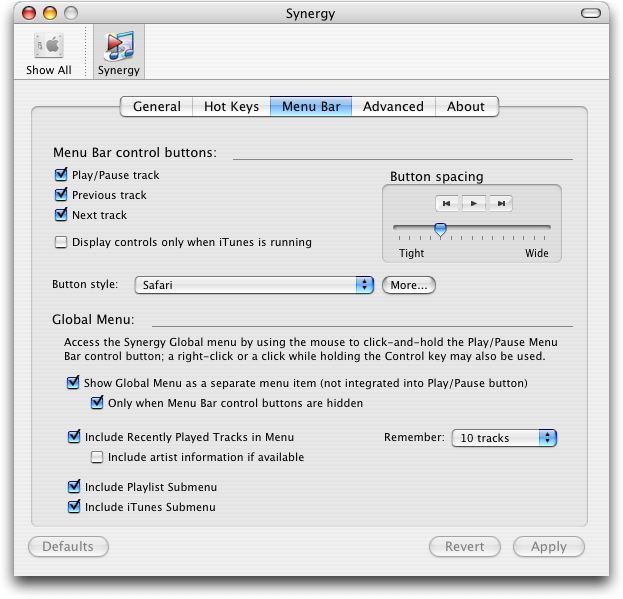
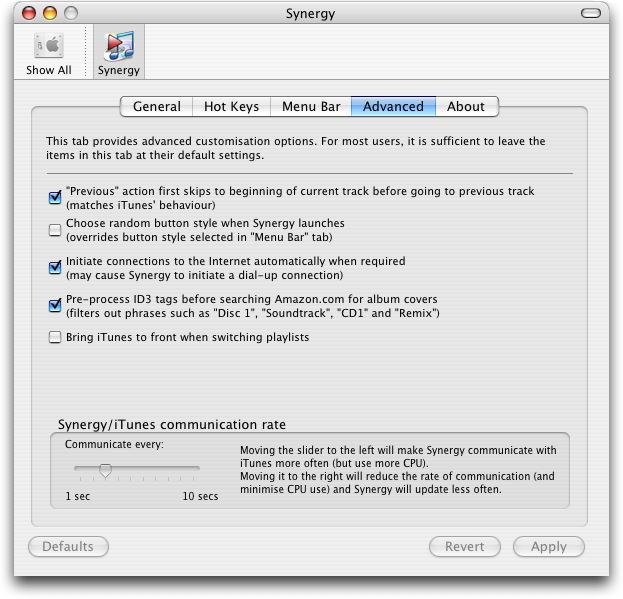
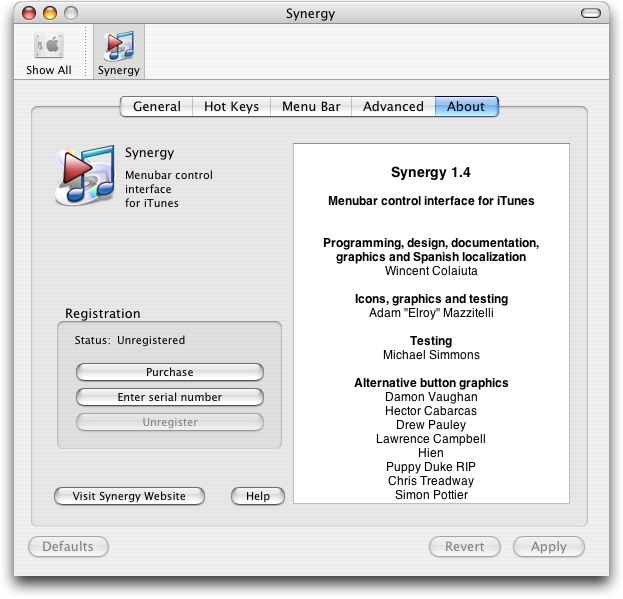
Synergy does one thing and it does it very well: it makes your music a seamlessly integrated part of your computer experience; it allows you to meld your entertainment with your work; and it does this by allowing you to control your music listening without interrupting or disrupting your work flow.
For more information, visit the Synergy main page, where you can download and purchase Synergy.

