Audioscrobbler/last.fm
What is Audioscrobbler?
Audioscrobbler, also known as "last.fm", is an online music community that allows you to automatically publish information about your listening habits. For more information, and to obtain an Audioscrobbler account, see http://www.last.fm/.
How do I use Audioscrobbler with Synergy?
- Download version 3.1 or later of Synergy.
- In the "Advanced" tab of the Synergy preferences click on the "Set Audioscrobbler account details" button:
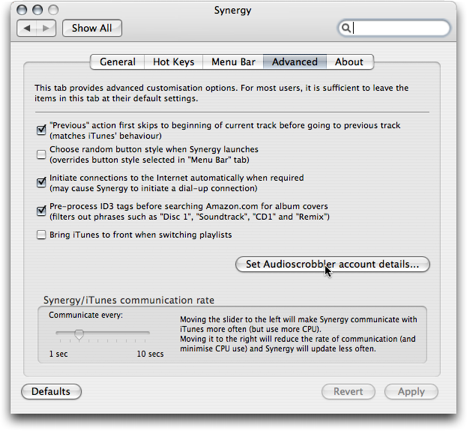
- Fill in your Audioscrobbler username and password and click the "Save" button. Your password will be securely stored in the default keychain:
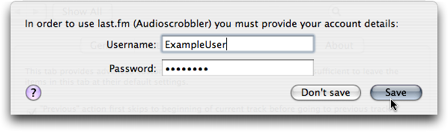
How do I turn off Synergy's Audioscrobbler support?
Set a blank Audioscrobbler username in the Synergy preferences and Synergy's Audioscrobbler support will become inactive.
Is Synergy compatible with iScrobbler?
Synergy and iScrobbler both submit track information to last.fm so there is no point in running both at the same time if you plan on using Synergy's Audioscrobbler support; this would lead to simultaneous duplicate submissions. You should either stop running iScrobbler, or turn off Synergy's Audioscrobbler support and let iScrobbler handle track submissions.
If there is functionality in iScrobbler that you would like to see added to Synergy, please file a feature request.
When does Synergy submit track information to Audioscrobbler?
Synergy complies with the Audioscrobbler protocol, which means that it submits track information according to the following criteria:
- Songs less than 30 seconds long are ignored
- Only regular file tracks (not streams) are submitted
- Songs are submitted after they have been playing for 240 seconds, or are 50% through, whichever comes first
- If you seek forward or back within a track prior to submission, submission will not take place; note that Synergy tries to accurately detect when you seek within a track even when you manipulate iTunes directly, but for total accuracy you should perform all seeking from within Synergy itself (via hot keys or the menu bar control buttons)
- If the Audioscrobbler server is under heavy load, Synergy will comply with requests from the server to slow down and so may not submit immediately
Please note that last.fm has caching policies which may delay the immediate appearance of new submissions; see their Frequently Asked Questions for more information.
Requirements and limitations
Synergy will periodically attempt to connect to the Audioscrobbler servers so this feature requires an active internet connection.
Logging
If you are participating in the Synergy beta test of the Audioscrobbler functionality you can turn on logging by executing the following command in the Terminal while Synergy is not running:
defaults write org.wincent.Synergy LogAudioscrobblerEvents -bool yes
To turn the logging off you would execute the following while Synergy is not running:
defaults write org.wincent.Synergy LogAudioscrobblerEvents -bool no
Disclaimer
Wincent has no affiliation with Audioscrobbler or last.fm.


